In this project, I used Rhino/Grasshopper to recreate the form of Watercube in different way of original design. Next, I will explain the process of recreating the building form in Rhino/Grasshopper step by step.
Developing Model Steps
1.In the first step, I defined different dimensions of the building. I used two "Box 2Pt" nodes and sliders to create two boxes to reappear the general shape of the building. Image 1 shows the nodes.
Image 1 The model for the building base
2. I used "3D Voronio" battery.Before I use the "3D Voronio", I need to set up random points on the roof of building and its four facades.Based on the original bubble design,I need a great number to points. But points are too many to run in grasshopper. So I just set up 55 points on four facades and 80 points on the roof.Image 2 shows that points on the building base and the random points generation.
Image 2 Random points on the building base
3.In this step I have used "Solid Difference" node to find the difference of the big box and small box to get closer to the original design. After the "Solid difference",Some bubbles were disappeared since these bubbles do not intersect with the small box. So I used "coLOM" to find out all disappeared bubbles through converting the "false" values into "true" values.You can see the process in image 3.
Image 3 Bubbles generation on the building base
4.In this step. I used "Brep" and "Solid Difference" to define the main entrance to the building.Firstly, I drew a box in Rhino and make it to intersect with the building,then set it as a "Brep" in grasshopper. The I used "Solid Difference" to find the difference between the box and the building.
Image 4 The main entrance of the building
5.In the original design, the landscape form was inspired from the rain drops on the ground. So I used "Random" and "Circle" to reappear the landscape.Image 5 shows the nodes that has been used to create the landscape design in the site.
Image 5 The landscape design in this site
6.In the analysis step. I baked the roof and set is as a brep in grasshopper to build the bubble shape through Kangaroo Physics.I used "Mesh Decompose" node to get the points of mesh vertices. And I set up force on these points. I set some anchor points in Rhino based the baked one of the "Naked Vertices".I used "Weave Bird's Mesh Edges" node to get edges of the mesh and used "Spring From Line" node. The Image 6 shows the process.
Image 6 shows the Kangaroo Physics for the roof of the building
7.I baked the roof model. And I did the Draft Angle Analysis in Rhino.Image 7 shows that result of draft angle analysis of the bubble form on the roof.
Image 7 shows that Draft Angle Analysis of the roof
The following two images shows that model in render preview.
Reference:
http://mrahmaniasl.blogspot.com/2012/03/national-aquatics-center-water-cube.html
http://www.grasshopper3d.com/forum/topics/how-do-you-build-bubbles-similar-to-the-water-cube








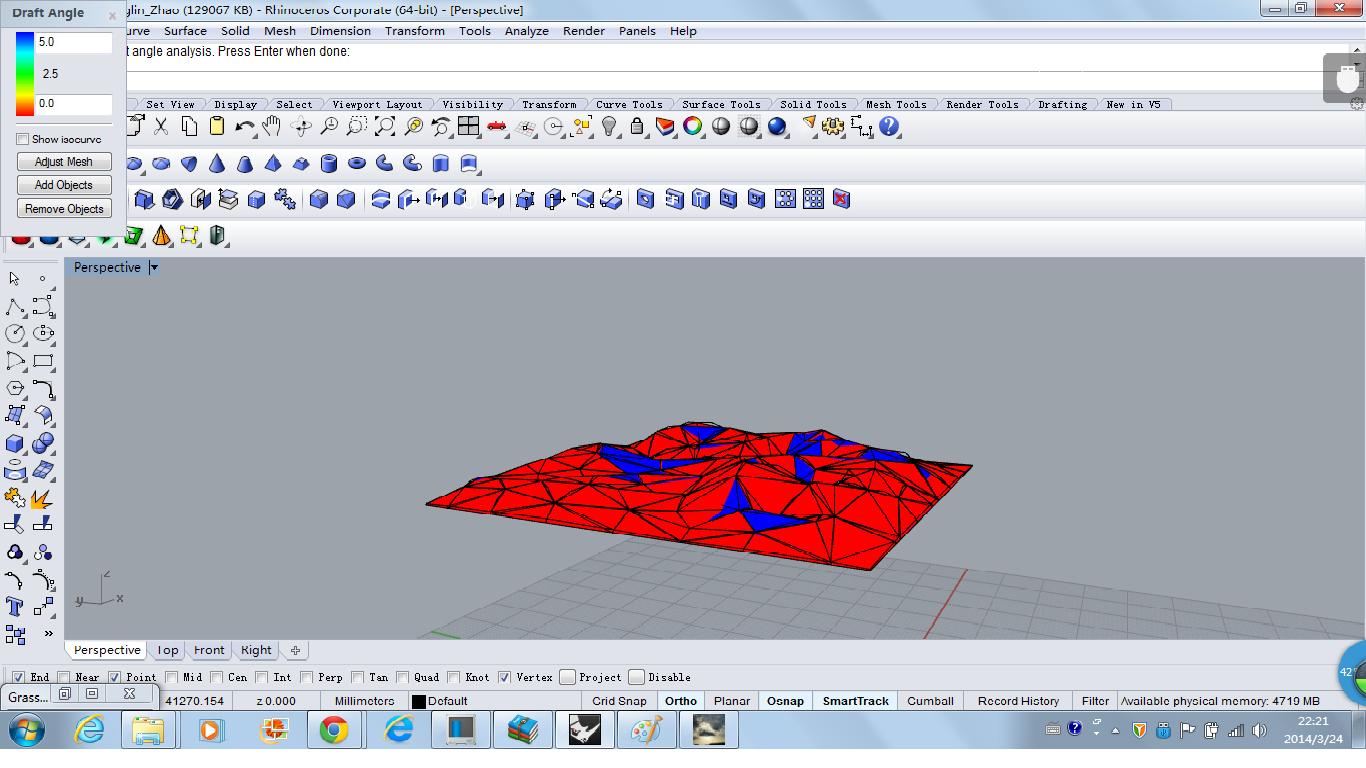


No comments:
Post a Comment